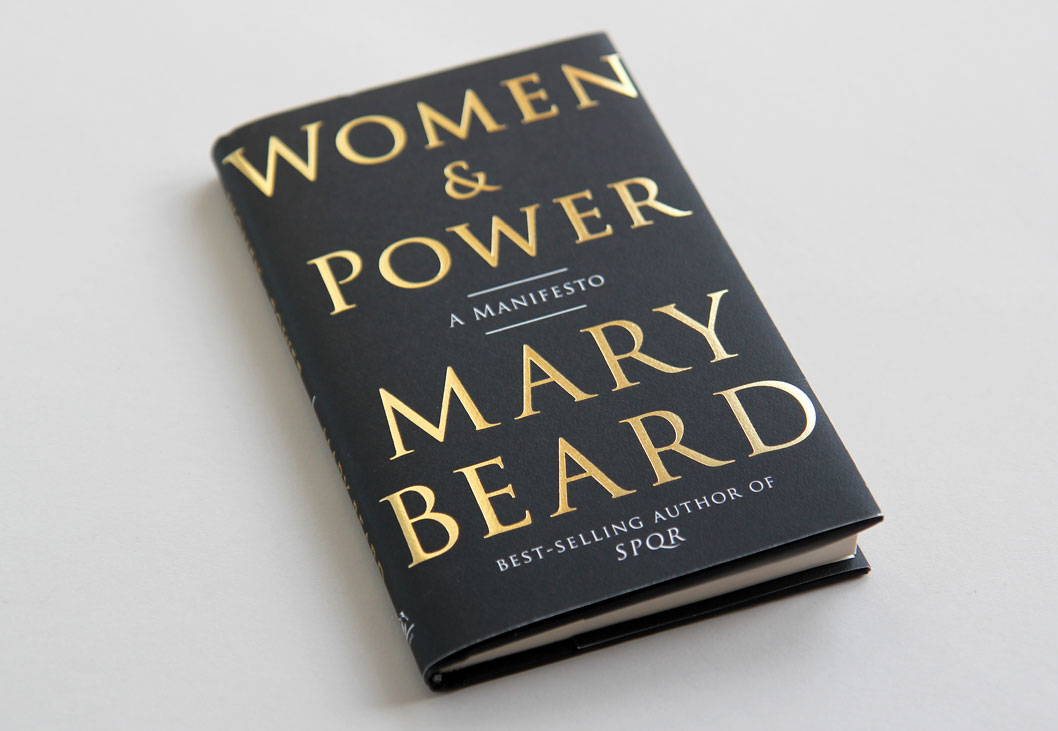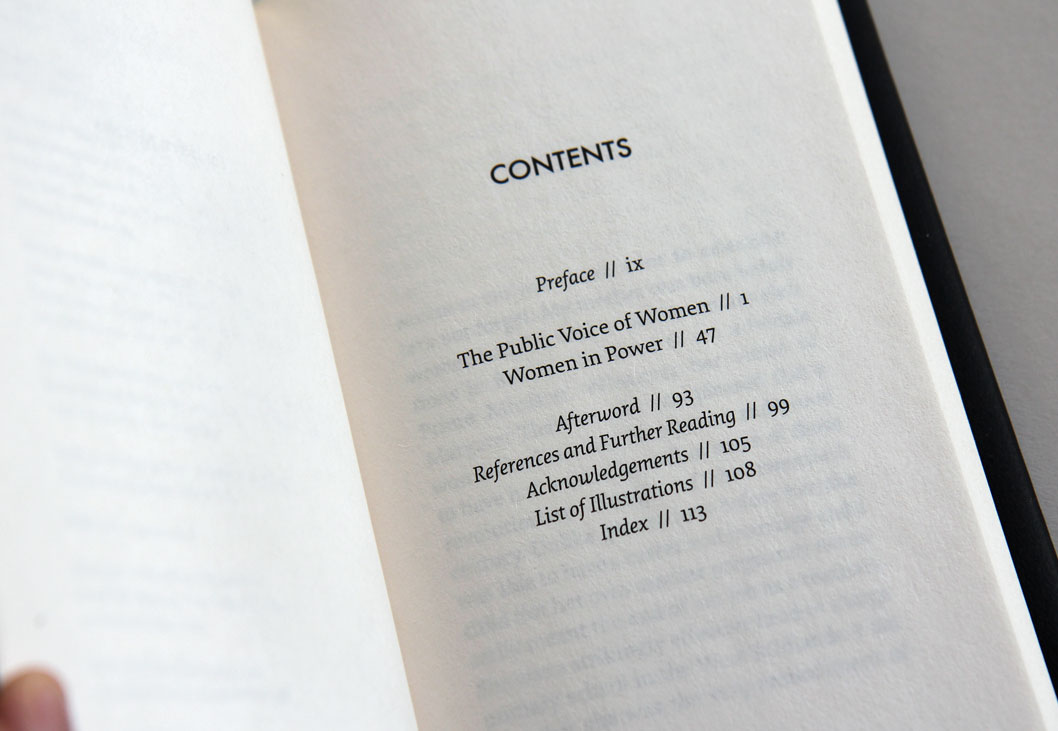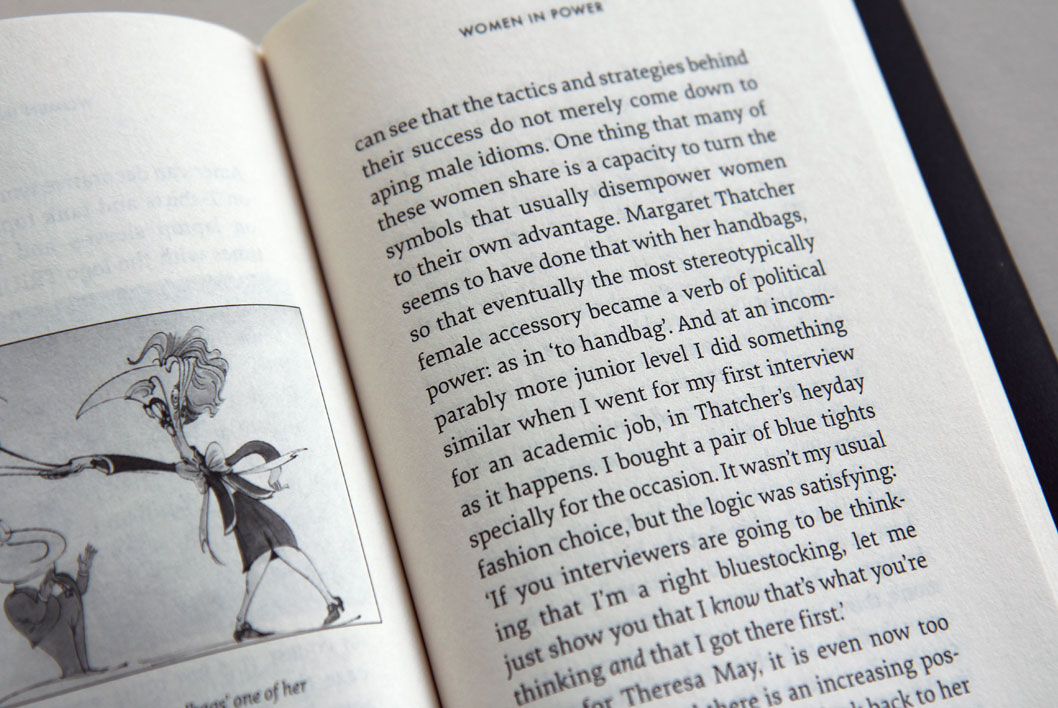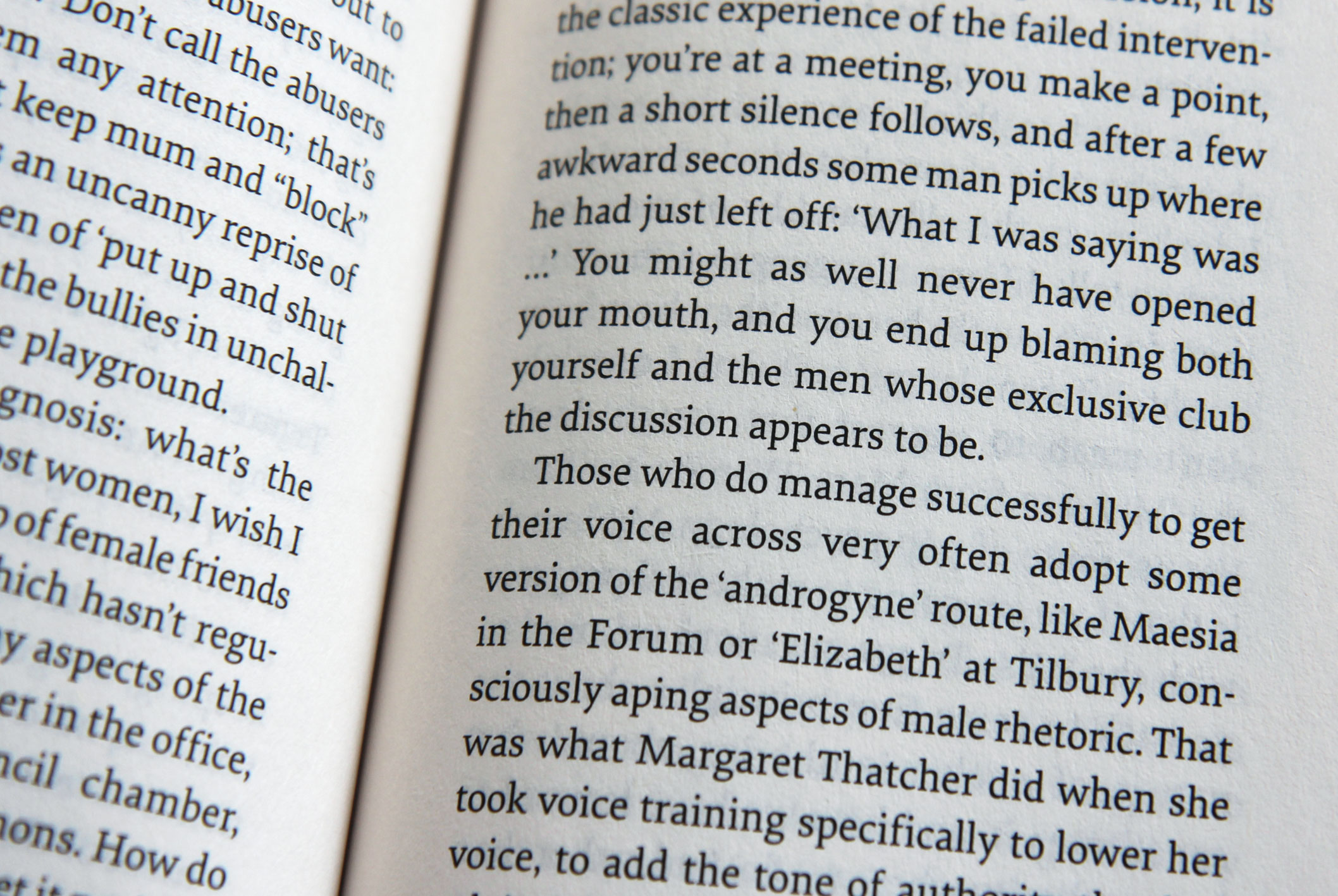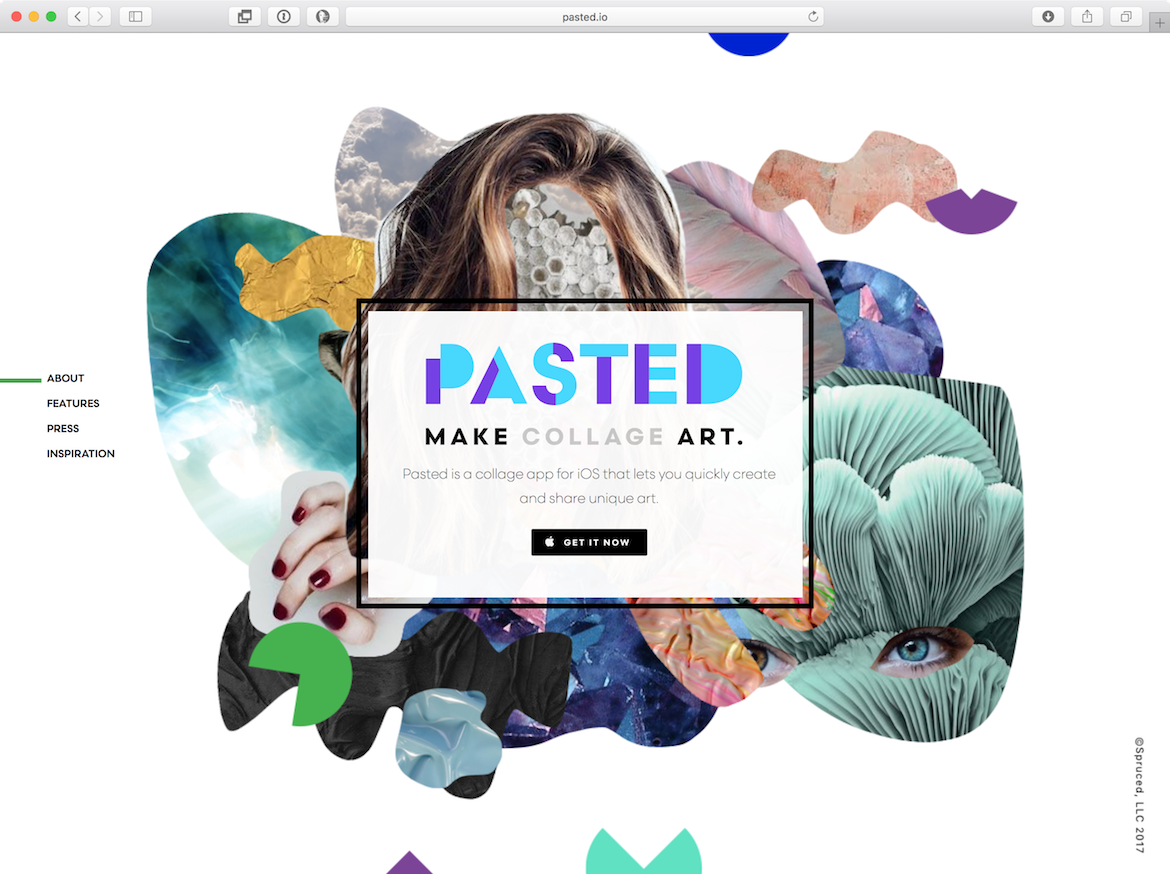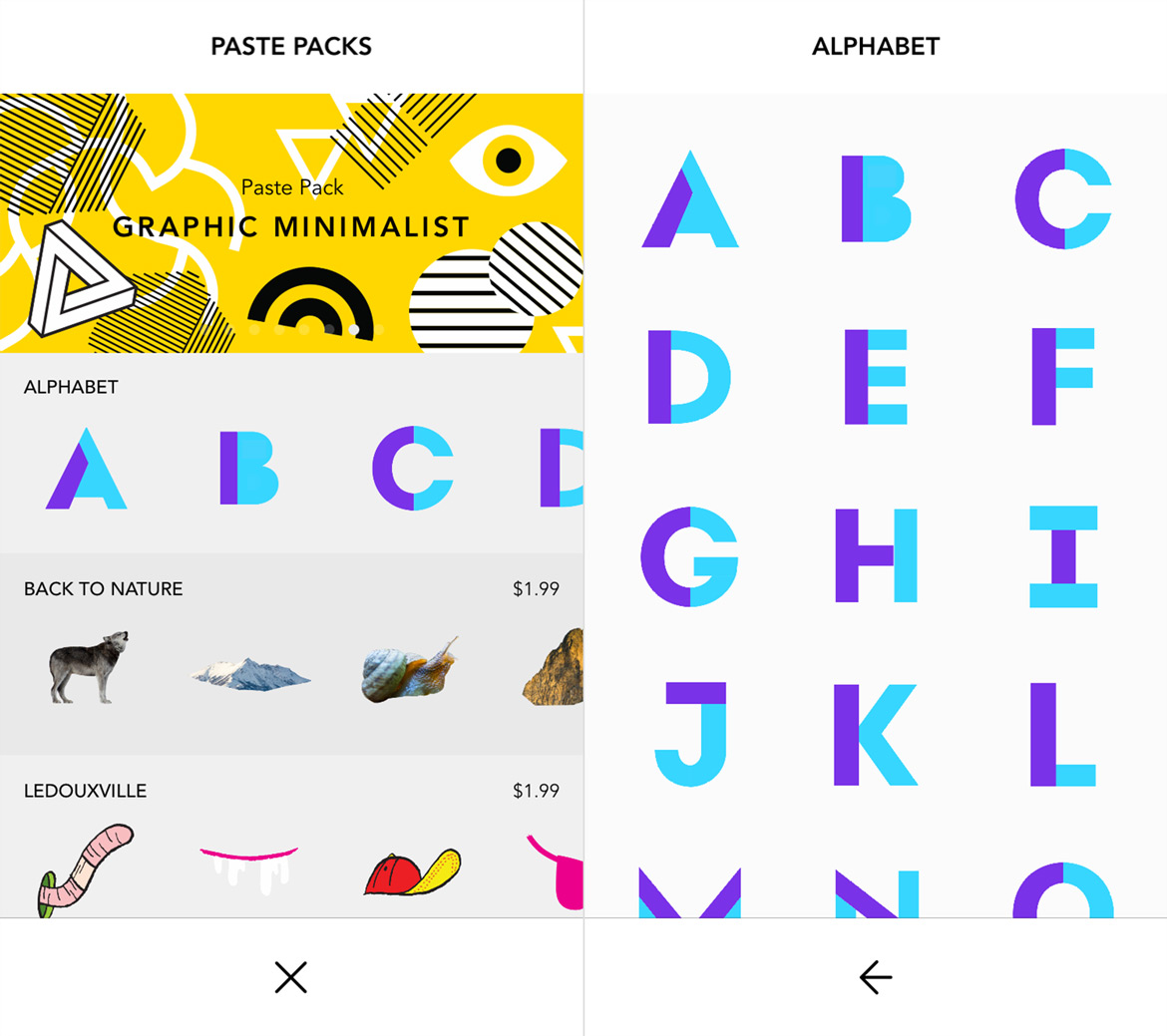Let’s get the obvious out of the way — we redesigned our website! Besides a visual refresh, we made a number of changes to make buying fonts from us easier and more convenient. So, what changed?
Currency
If you’d prefer to pay in another currency besides USD, you can! Forget currency exchange fees from your credit card company and pay in Euro, GBP, Australian or Canadian Dollars as well.
OpenType-featured webfonts
Font families with advanced OpenType features are now available as webfonts. Go ahead, use the small caps on your website!
Compare font families
Test different font families side-by-side. Whether you want to simply compare fonts, or find headline and body companions, it’s now possible to see fonts from different families together in the new type tester.
Mobile app licenses
You can now purchase a license for your mobile app directly on our website.
Clearer licenses
Usually the first thing you want to know when reading a font license is what you can and can’t do with the fonts. Knowing this, we reorganized the usage portion of our licenses into two sections — 1) what you can and 2) what you can’t do with the fonts. We hope this makes the license clearer and gets you to what you want to know faster.
No more domain limits
We removed the single domain limit from our webfont license. This makes purchasing easier on a number of fronts, for example, when you aren’t sure what the domain name will be, working in multiple development environments, or when organizations have multiple websites.
Email and digital campaigns
With the domain restriction removed, it paved the way for adding email campaign and digital advertisement usage rights in our webfont license. No need to purchase a separate license, just licenses the number of pageviews that cover those multiple uses.
Subsetting allowed
Want to knock down the file size of a webfont? Removing characters in a font, or subsetting, is now allowed by our webfont license. Chisel away, but do it carefully!
Those are the big changes. There are smaller tweaks here and there, too. For instance, some of you weren’t sure whether our fonts could be used for commercial purposes (they can!). Even though we felt this was implicit in the act of purchasing a license, we didn’t want anyone to have to guess or worry so we added it into our licenses. Problem solved.
One more thing before you go.
If you’ve previously purchase a webfont license from us, the license you purchased at the time is still in effect and none of these new terms apply. You can upgrade to the new license at any time though. Just sign in to your account and visit the purchase options page of your previously purchased webfont to see upgrade options.